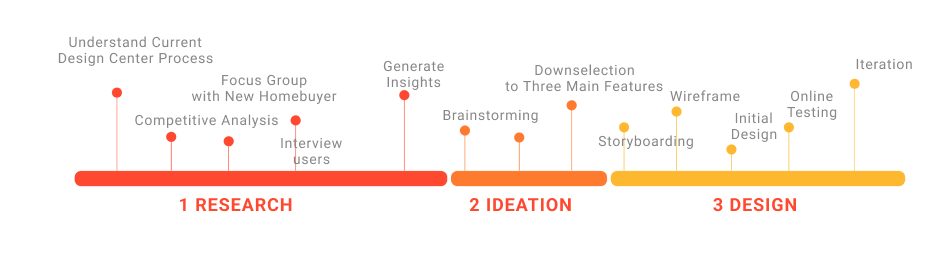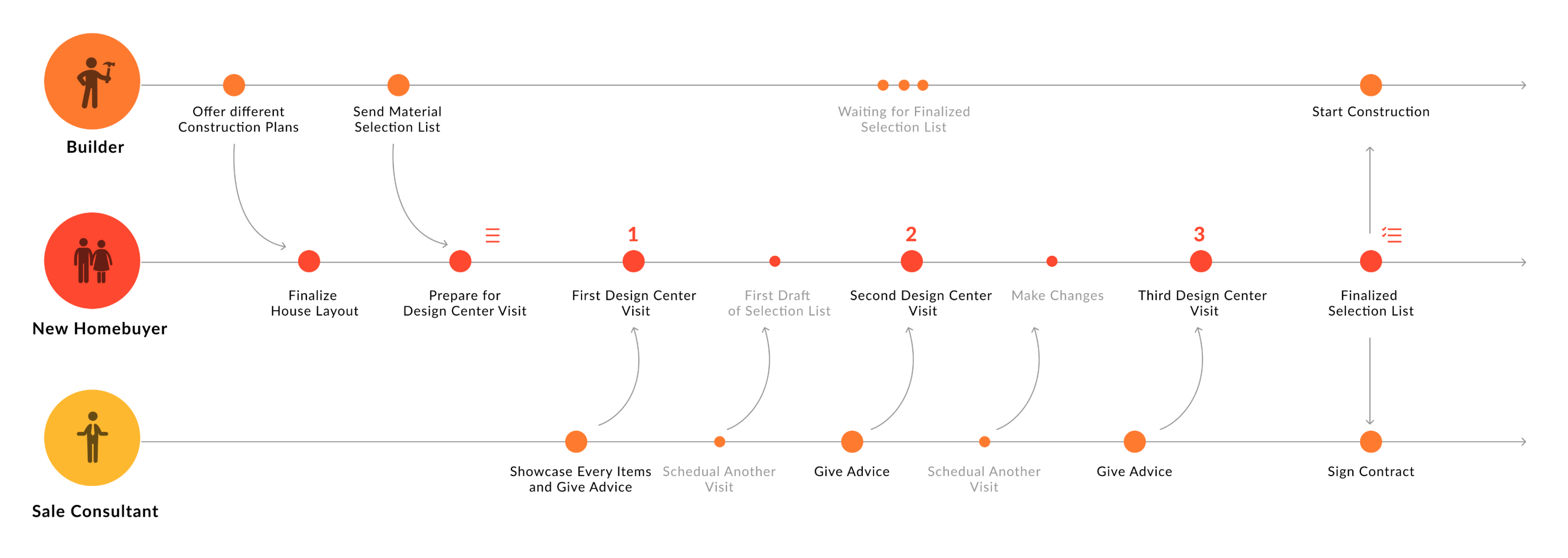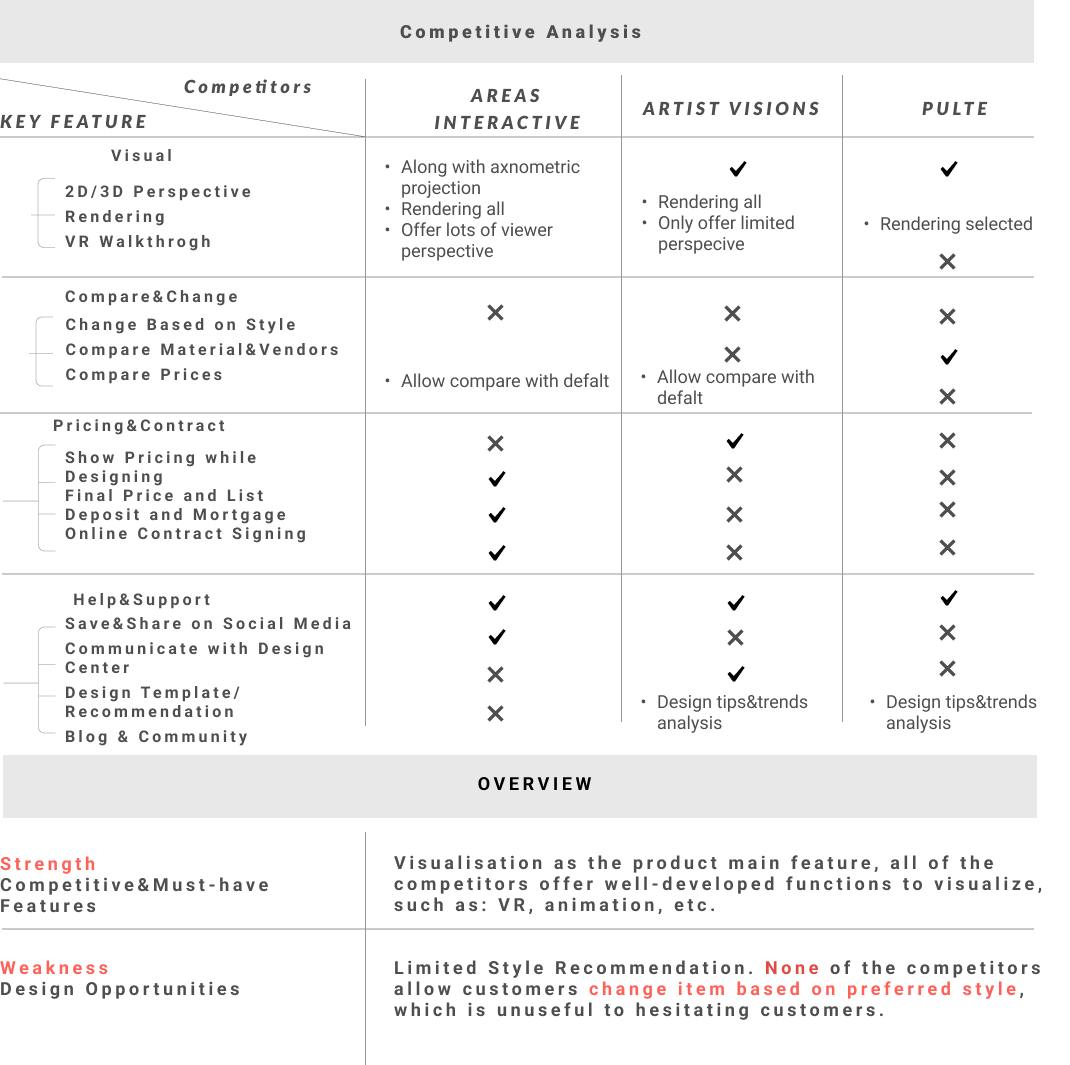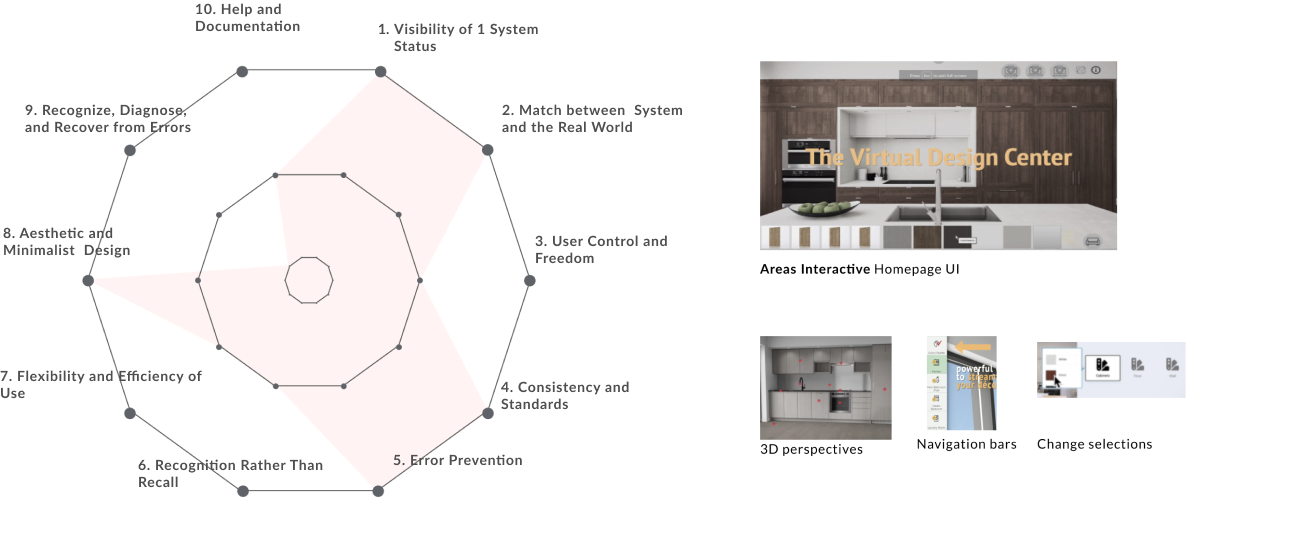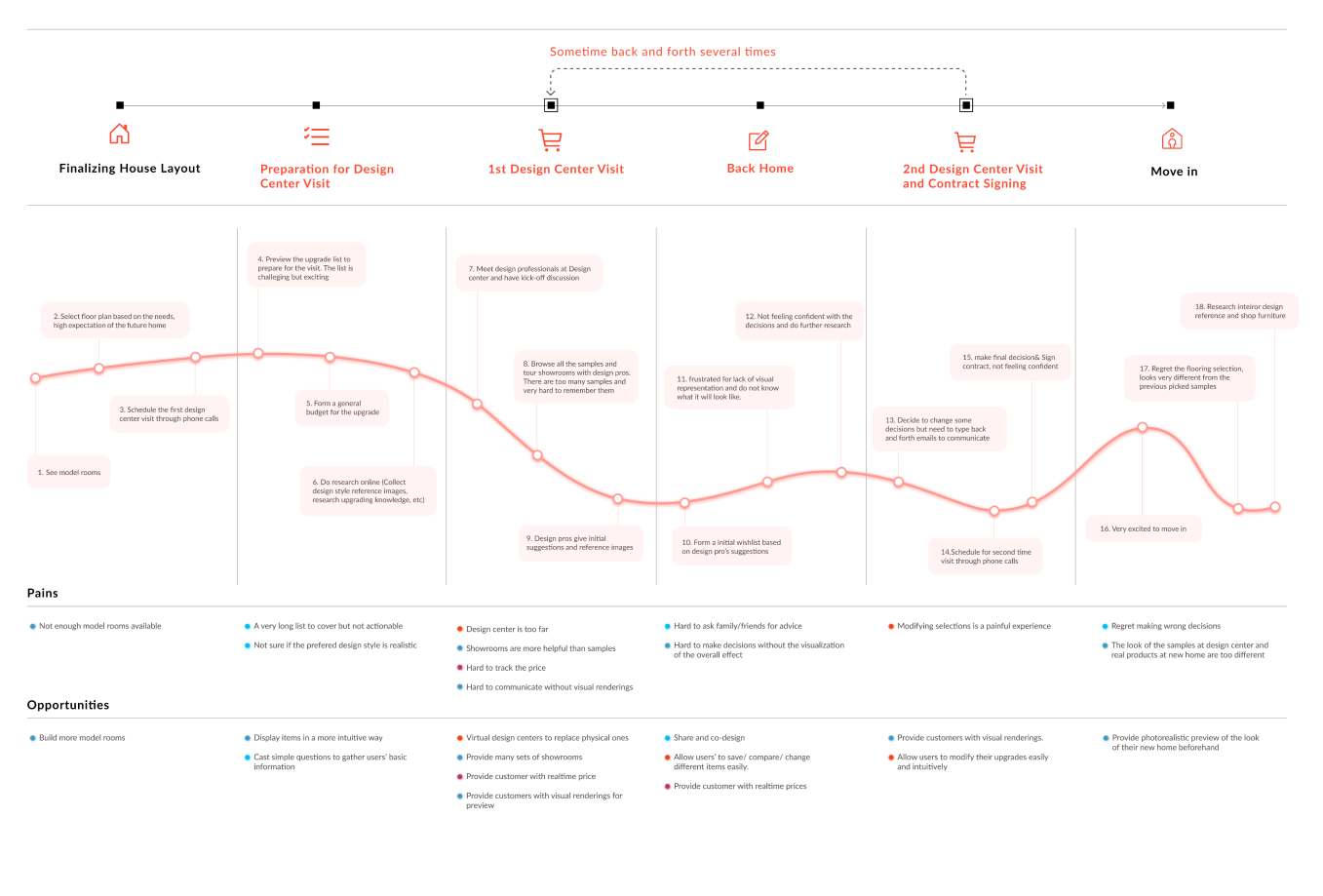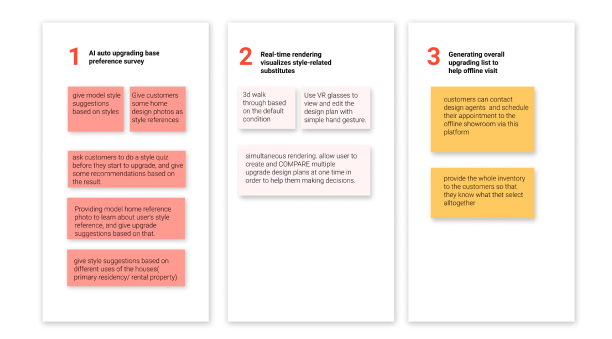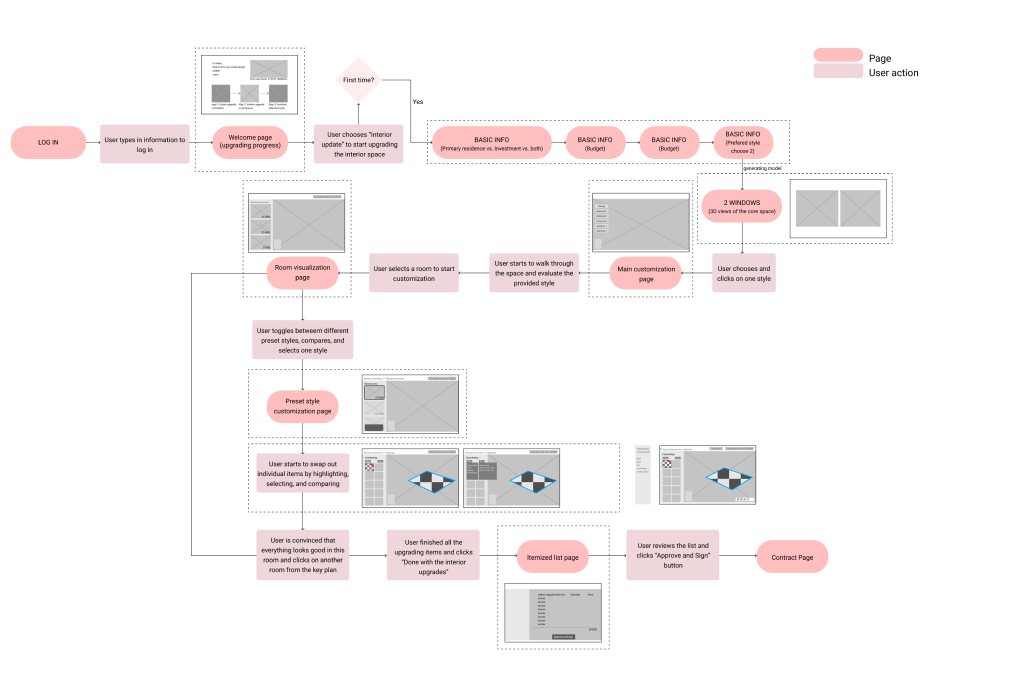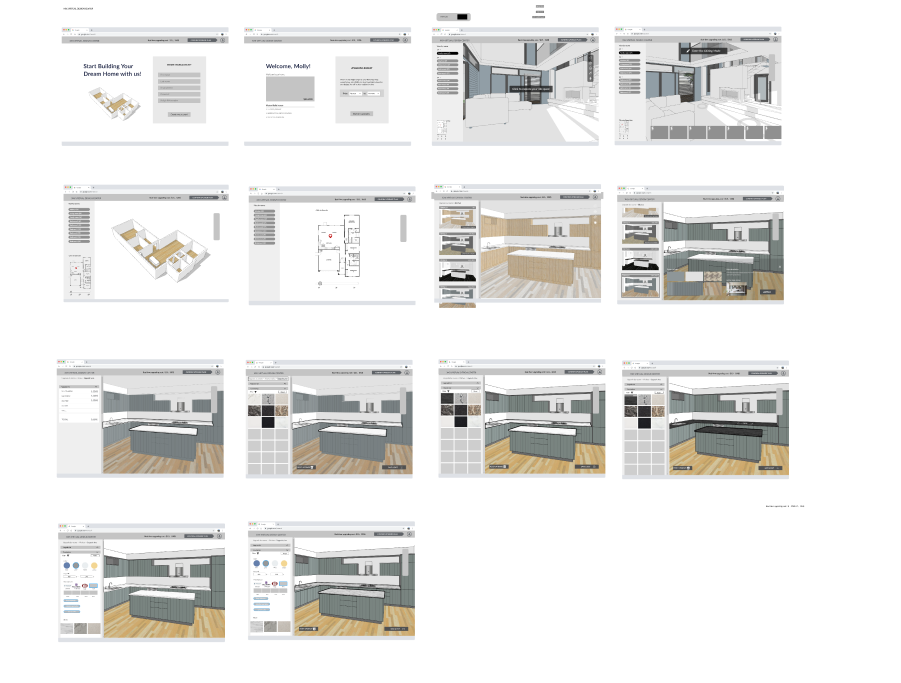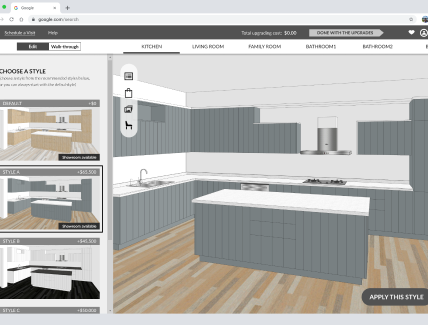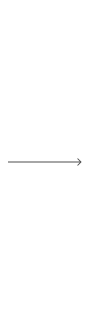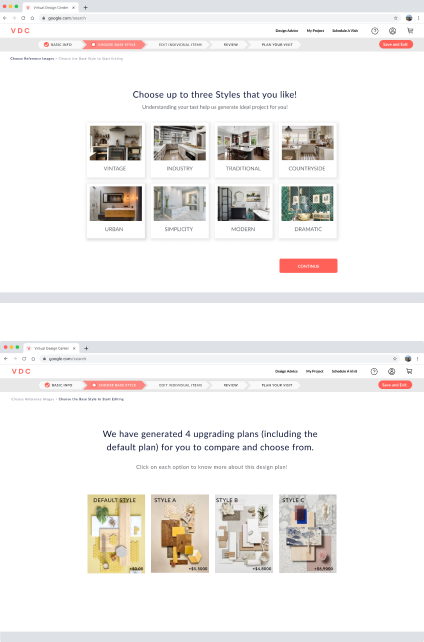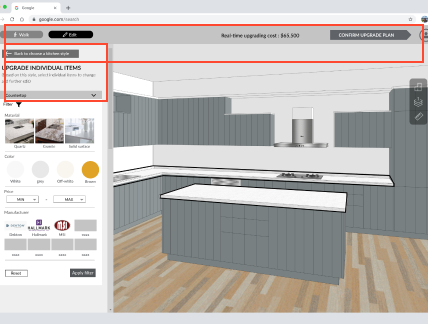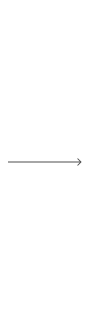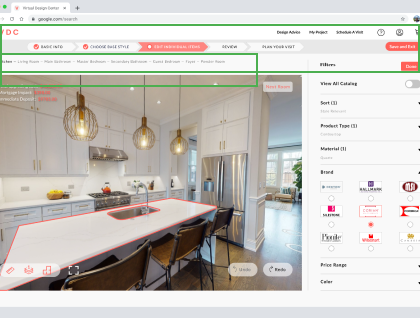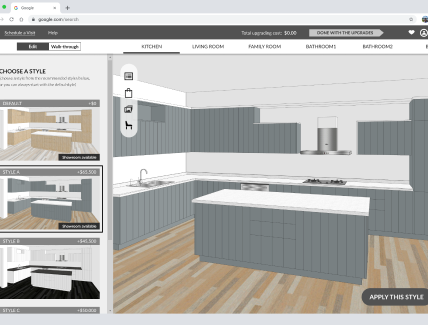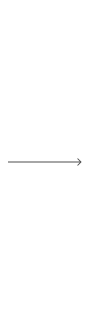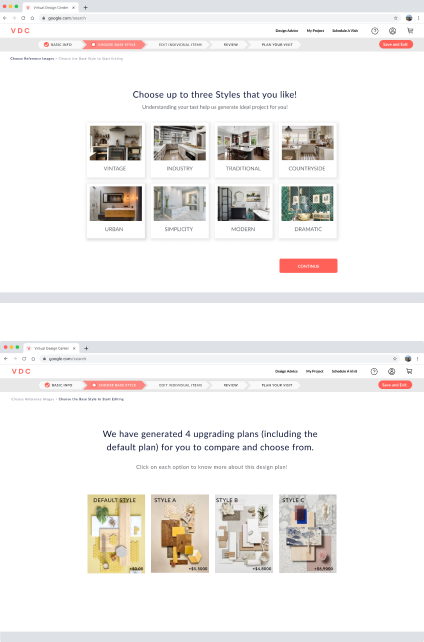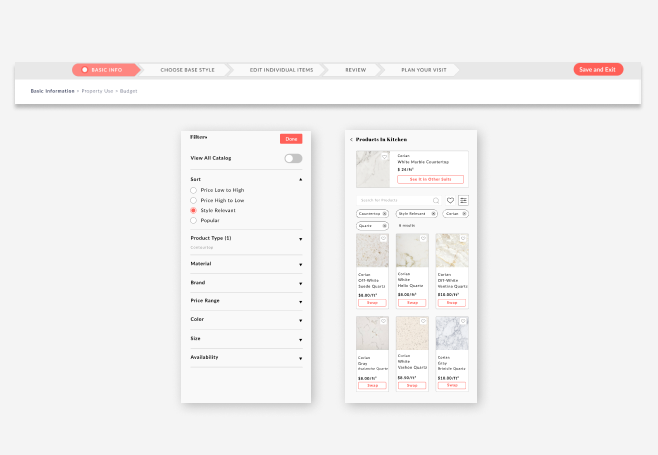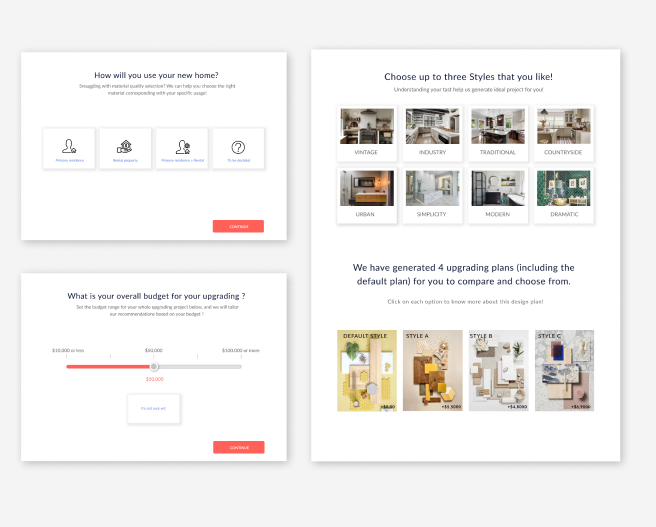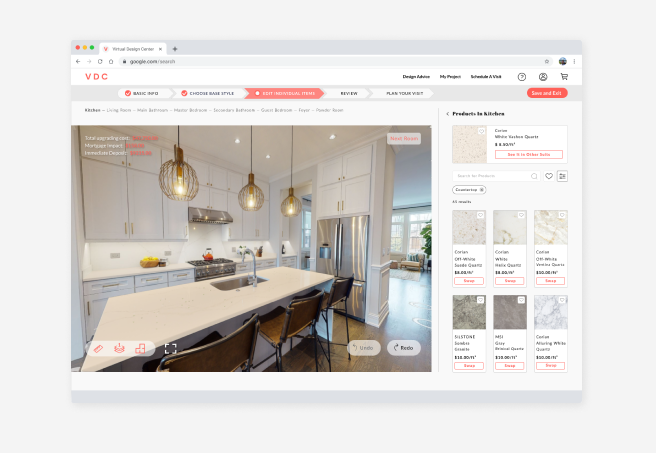Responsive website design for customized design needs.
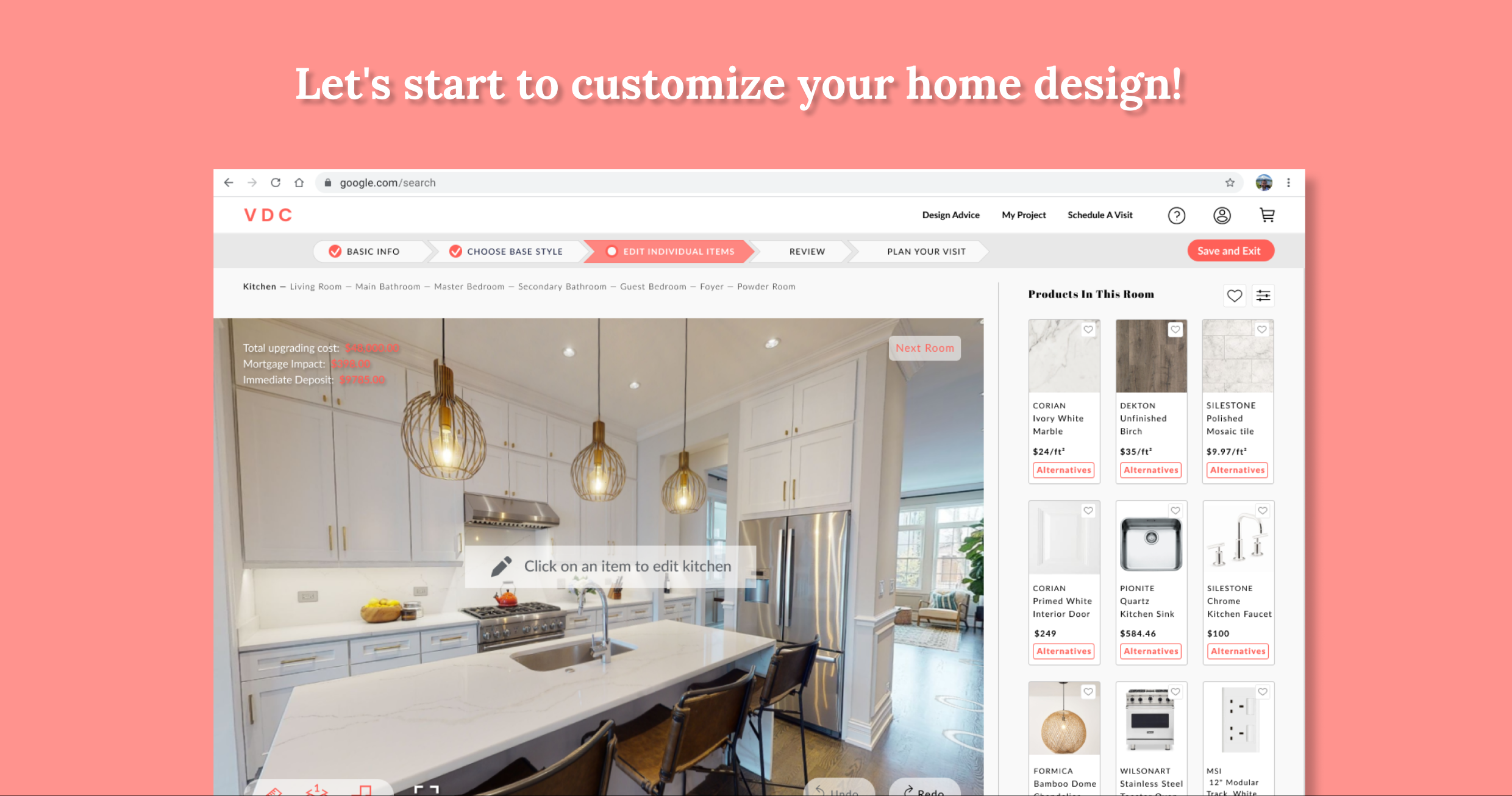
What would change if we can make it easier for the customers to better select items for their new homes and make confident decisions?
When building new houses for customers, The housebuilder holds a store(it can be offline or virtual) to exhibit their upgraded showrooms for customers, it is a place where new home buyers get to choose their upgraded materials and finishes during the house construction process. However, customers may face many challenges in the Design Center( showroom store): the confused and labored process of selecting different items, the back and forth revision, and concerns for the final outcome. Based on this, How can we create a design center to make it easier for the customers to better select items for their new homes and make confident decisions?
As a result, we designed a customer-oriented website from scratch to serve as the ‘virtual’ design center, saving customers time on getting back and forth to the offline built-in design center several times to finalize their home design.
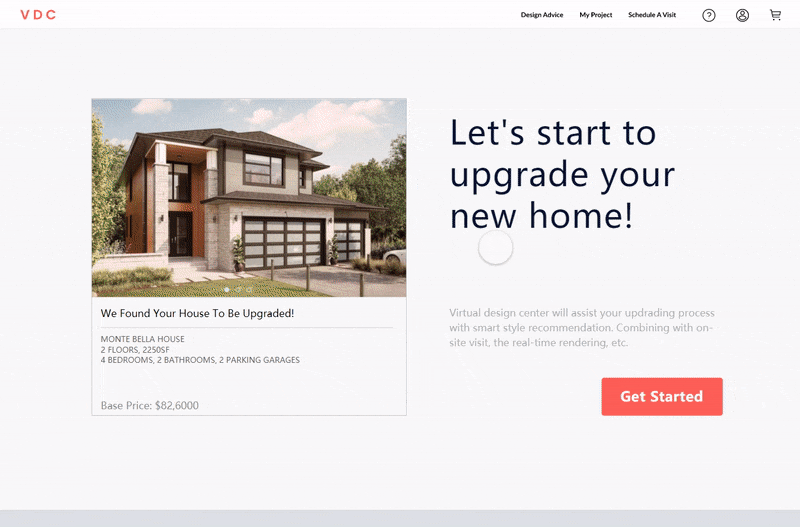
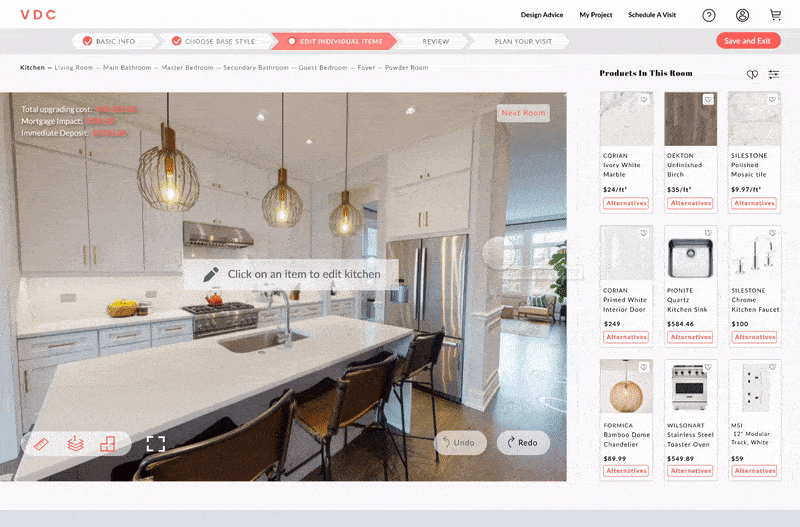
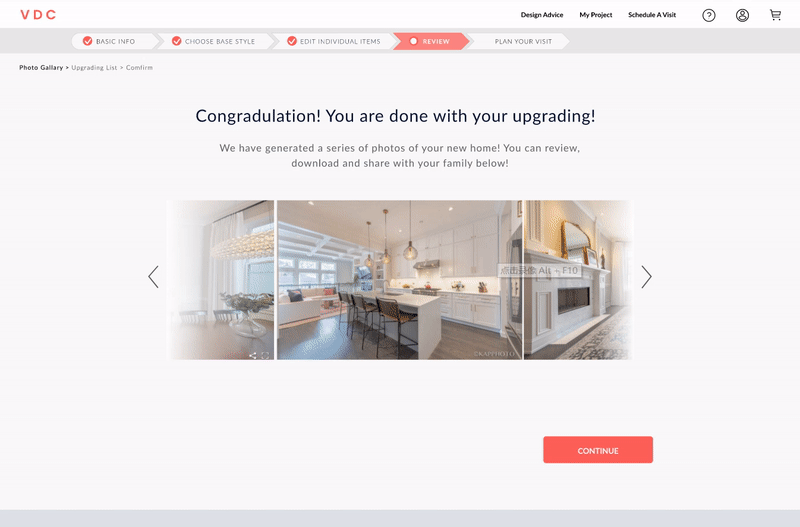
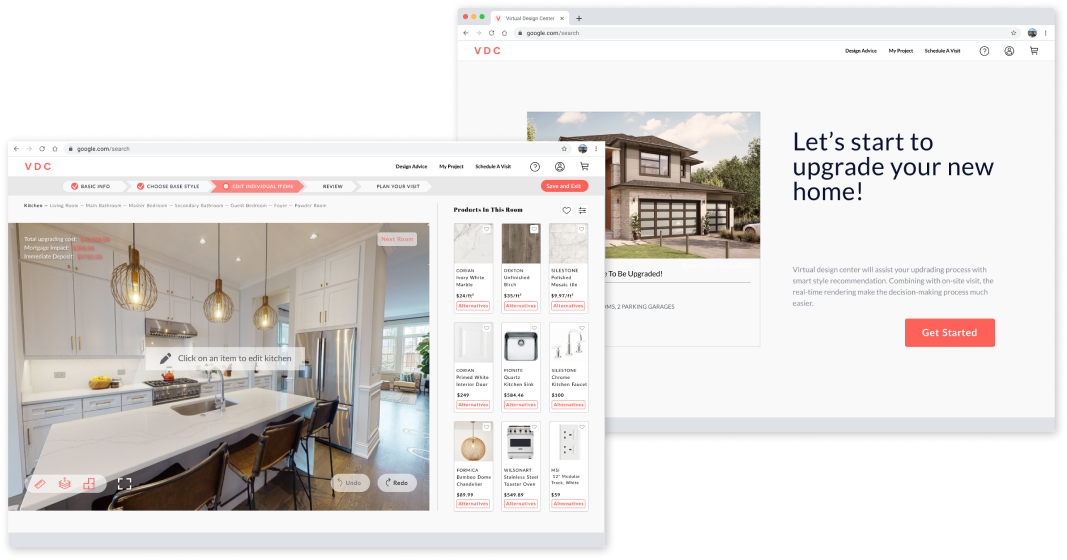
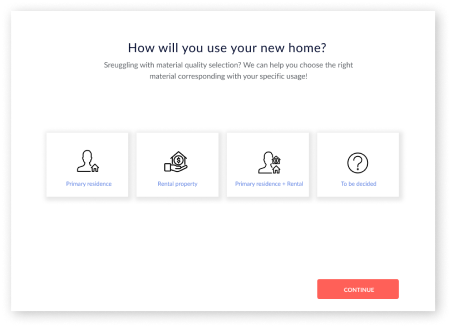
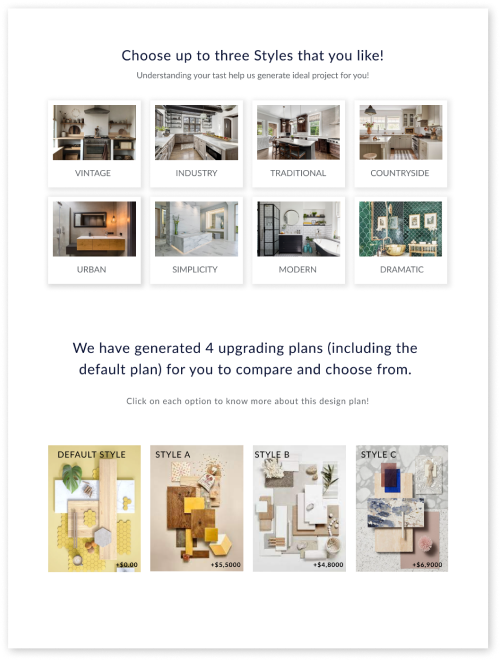
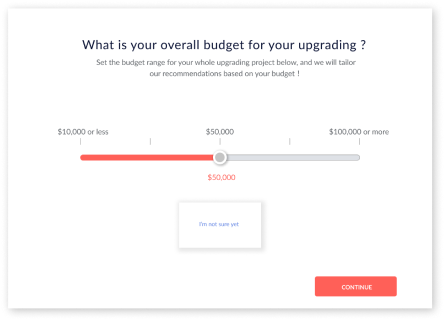
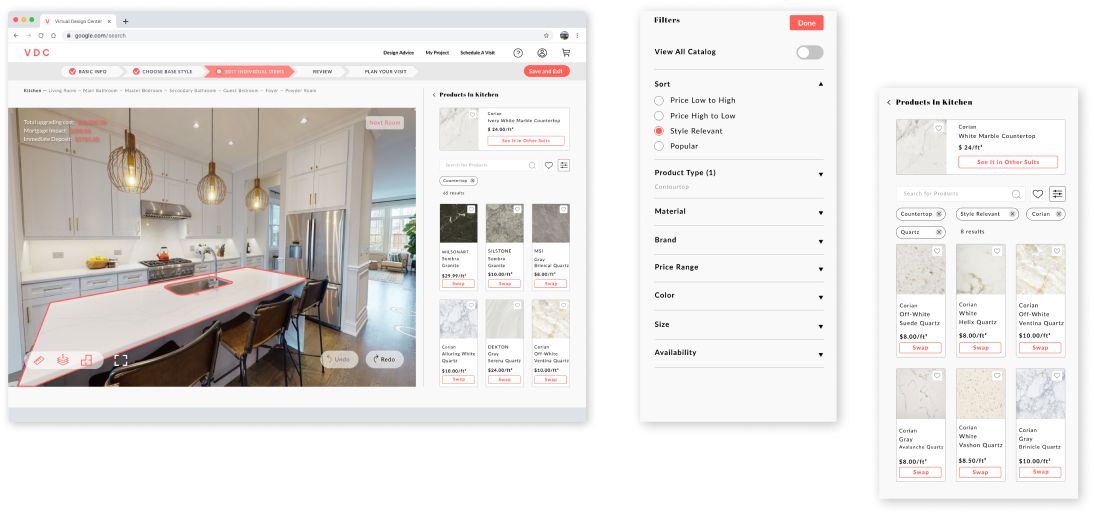
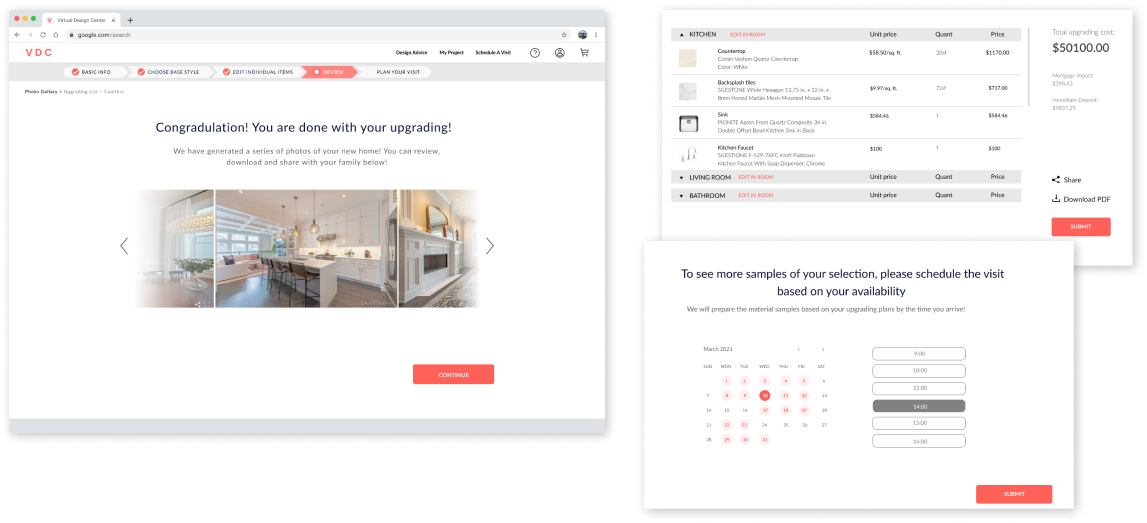
The design process consists of three phases: 1. Research, 2. Ideation, 3. Design. Throughout primary and secondary research we defined our design questions and narrowed the design scope to get an ideal design outcome within the given time. After that, we spent months iterating our design. By designing products, we’ve grown a deeper understanding of what design problems we should focus on to improve the customer experience at the design center.